Bible Software
Bible Software vs. Paper Bible
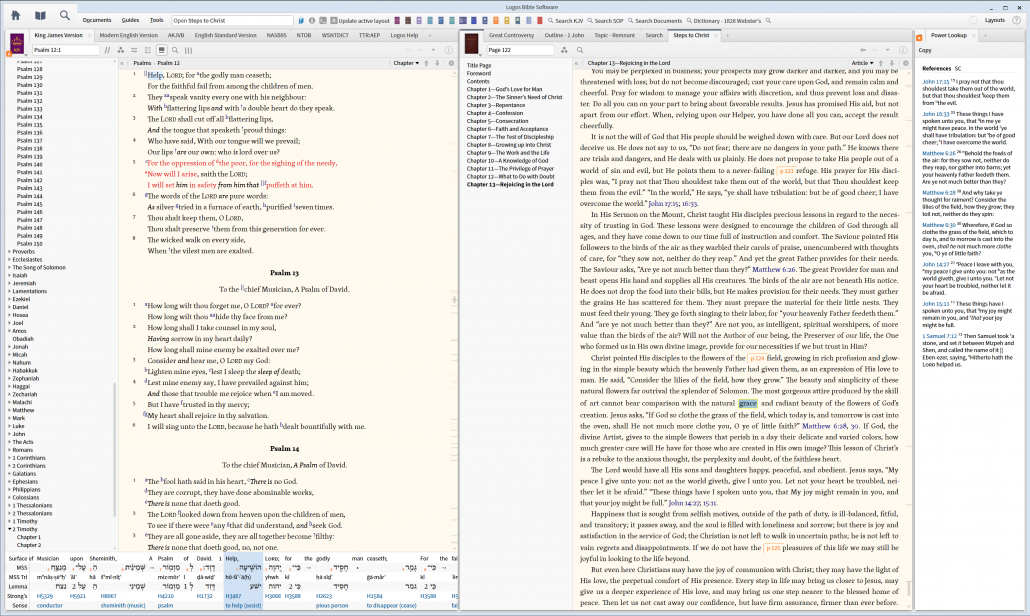
Logos Bible Software
The comments made on this page are my opinion, based on many years of experience and testing many Desktop Bible software programs. I do not intend to slight any Bible software program or creators. All Bible programs have their intended purpose, which may be a solution for some, but not for you.
I am not a pastor or trained theologian. I do not read Greek or Hebrew, I am an ordinary person with a desire and passion for reading and understanding the Bible.
The Bible was made for the common man as well as the theologian, it is not meant to be secret, or difficult, or only discerned by Pastors or seminary students. No one has an advantage over others, the guidance of the Holy Spirit makes it plain to all. James 1:5–6 says that if lack wisdom and ask God he will give it to you liberally if you ask in faith.
Bible Software is not better than reading a Paper Bound Bible, nor is reading a paper-bound Bible better than reading from Bible Software. The Paper Bound Bible and Software Bible are only tools to deliver the understanding of the Word of God to you. If you can master a Computer Bible you can make your time studying the Word of God more productive and interesting. You can find things quicker with a computer that would take a long time with a paper Bible, and concordance, only in this sense is a computer Bible better than a Paper Bound Bible.
The Object is: “Not spending less time studying when you use a computer Bible, but to study more in the same amount of time.”
Free Software:
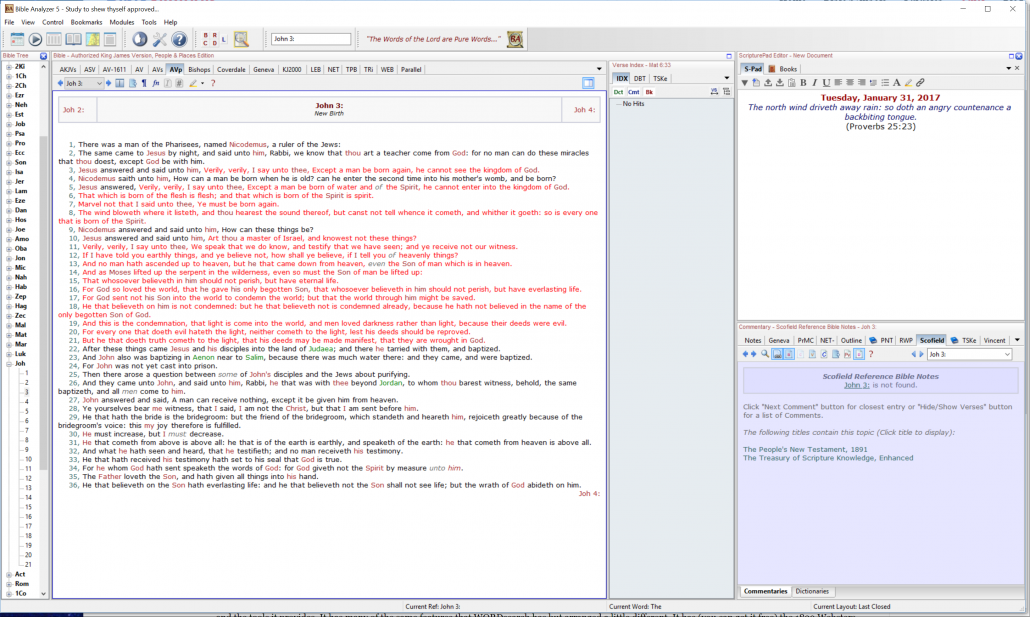
Bible Analyzer
In order of Preference for Free Software.
- theWord (free)
- WORDsearch 11 (free, paid upgrades) QuickVerse was bought by WORDsearch.
- Logos Software Engine (free, paid upgrades)
- Accordance 12 Lite, (free, paid upgrades)
- Bible Analyzer (free, paid upgrades)
- eSWORD (free)
Paid Software:
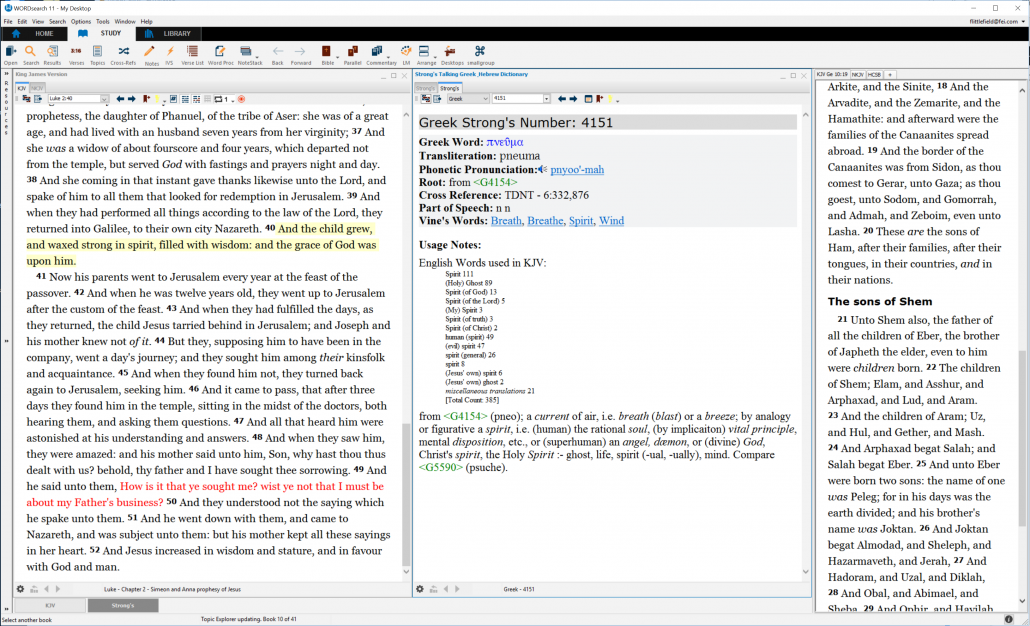
WORDsearch Bible Software
In order of Preference for Paid Software.
- Logos, (Logos is the best, but like anything; the better it is the more it costs.)
- WORDsearch 11 (excellent value and functionality)
- Accordance 12
- Others that I am less familiar with.
My Experience
My first Computer Bible was QuickVerse back in 1993. It came on about 4 floppy disks and had only a few resources (Books), and tools, but from the beginning, it had the Strong’s Concordance built in. I learned what a valuable tool this was. It made looking up the strong’s references many times faster. Over the years Bible Software has become much better and has incorporated many useful new tools that help Bible Study. The draw back was that the price of the software also became more expensive. Some people have trouble paying $200 for a nice Paper Bound Bible, but this is the Word of God, and if you were to be extravagant about anything in life it should be on a Bible because most of the time you get what you pay for. The same thing can be said for a Computer Bible, you get what you pay for. About four years ago I decided that I was going to get the best Bible Study System that I could afford. I researched every Bible Software Program I could find, both Free and Paid if the best Bible Study system was free that would be awesome. But as with most things the Best is not free, It costs to make things good, and it costs even more to make things the BEST. I though that if I could pay $200 for a Paper Bound Bible that was going to last me for a long time and I would consider it an investment in eternity, then I could pay a little more for Bible Software that would also be an investment in eternity. Especially if it could help me understand more of the Word of God in less time.
It was the Best money I have ever spent.
Finally, I took a chance and spent about $275 for the starter Library of Logos. It was the Best money I have ever spent. The investment has been paying off with much more Bible Study and much more understanding of the Word of God.
What to Buy
It is good to be enthusiastic about it, but I have one word of caution that will save you money in the long run. Buy a basic Library, but buy all the tools that you can buy, spend your money on the tools, not Books. All the books except for the Bibles are man’s word about God’s Word, not actually God’s word. You can spend all your time reading all the books in the library and not have enough time to read God’s Word.
Buy a basic Library, but buy all the tools that you can buy.
Some Books are actually tools, for example, Greek and Hebrew Lexicons, and Dictionaries (English, etc …), Bible Dictionaries, Treasury of Scripture Knowledge is a cross reference, and etc… Commentary Sets have their place, but remember a lot of what is in there is man’s word, not God’s.
Your Goal is to Read, Study, and Understand the Bible
I’m not saying don’t buy any Books, you need some, but remember your goal is to Read, Study, and Understand the Bible not read what man has written about it.
Free Software
WORDsearch – There are some very good free Bible Software Programs out there. I started with QuickVerse, which was not free, but it was not expensive. I think I paid about $35-$45 for it back in 1993. I used QuickVerse for about 10 – 15 Years because I couldn’t find anything better even for more money. QuickVerse went through many changes, which were growing pains of the Software industry, some were good and some were not. Eventually, QuickVerse was bought out by WORDserach and was incorporated into the WORDsearch line of products. Now you can get a very good Bible Study system for free from WORDsearch. It has all the features of the old QuickVerse system and more. Including:
- Free Bibles (Paid Bibles also)
- Free Books (Paid Books also)
- Notes
- Highlighting
- HTML Word Processor for Writing Bible Documents etc…
- Strong’s Concordance (Talking)
- Cross Reference
- Parallel Bibles
Even if you are on a tight Budget you can get very good Bible Software for Free. Bible Software doesn’t take much space on you Hard Disk and it doesn’t take much computer horsepower to run it, so you can load a few different Programs and try them to see which one you like the best.
I still use and keep my WORDsearch Software up to date. Sometimes I like to teach people to use Bible Software and they don’t want to fork out money for something they don’t know if they will use it very much, so I teach them how to use the Free WORDsearch.
Logos The reason the biggest names in Bible Software are down on the list for Free, is because they limit some of the features in order to encourage you to buy their software. Their Software is better, but you may feel limited unless you buy in. The other reason I don’t list Logos higher is because I have never tried their free version. I have the paid version, so I don’t know what features, Bibles, and Books you get for free, or how they work together with the rest of the system. But Logos has the best notes and Highlighting system available and it is included in the free Core Engine.
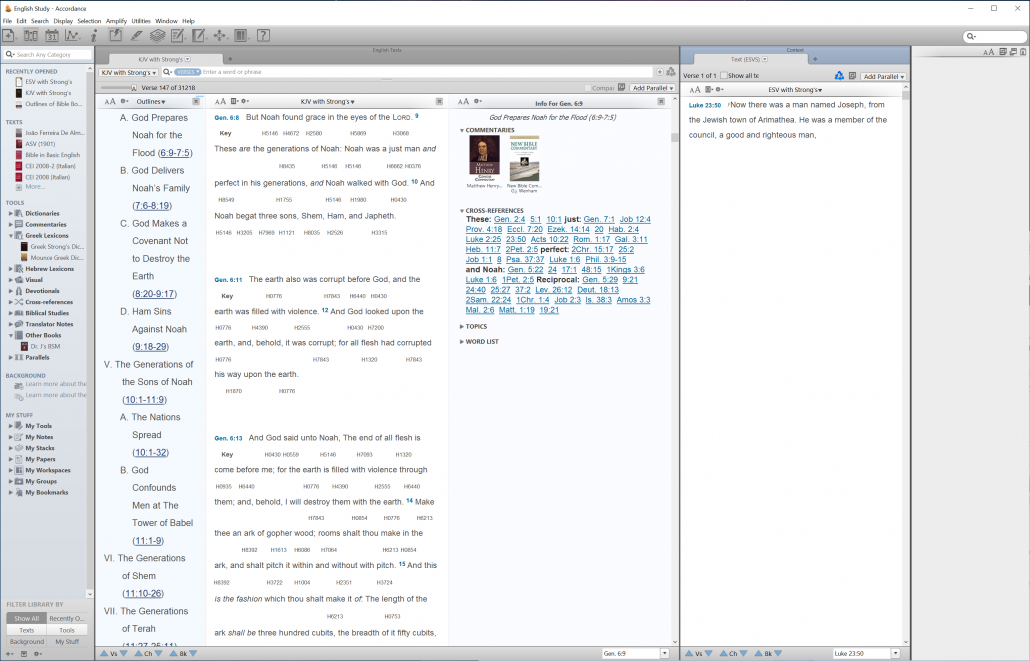
Accordance Bible Software
Accordance is nice also and has all the features and is visually attractive. It is very nice for a free (Demo) version. Demo version means that it is free and
will not stop working after 30 or 90 days, etc… but can only stay open for 60 minutes at a time, but then you can re-open it and continue working. It costs $60 for the starter upgrade.
The next best free software (in my opinion) is theWord. I won’t go into much detail about it, but to say I like the features it has and how it looks and works, and the tools it provides. It has many of the same features that WORDsearch has but arranged a little different. It has (you can get it free) the 1829 Websters Dictionary, this is important for looking up words that are used in the King James Version Bible, and other old Books and Documents.
Bible Analyzer is relatively new software (2006), and it has some very powerful features and tools, like:
- Center-column Reference,
- Highlighting,
- Strong’s Concordance,
- HTML Scripture Pad Editor (Notes)
- Free Books and Bibles
Paid upgrades for Bible Analyzer are very reasonable in price. See Here.
My advice to anyone wanting Bible Software is to buy the best, it’s an investment for Bible Study. But if it is out of your budget then Download all the free ones and try them to see if you like one better than the others. Try the free versions of the paid software to see if you like their system better, but remember you are not getting all the features with these software programs, so if you like them the upgraded versions will be even better.
God Bless and Study More, not Quicker.



